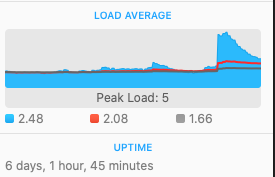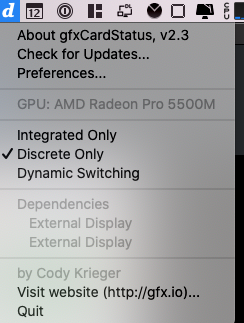Quick summary can be found on apple communities here.
I read up on various workarounds, my setup is dual monitor using a Kensington dual monitor dock.

So I was being frustrated by random reboots when finished work and leaving laptop open. I have two screens and a Kensington Dock.
Kensington SD4700P Dual Video Dock
The dock is working as it is supposed to. I also eliminated it. Still had the same panics.
gfxCardStatus
So in researching the bug I came upon this. gfxCardStatus. Simple way to choose discrete only. I tested a few different ways to see if I got panics or WindowServer mysterious panics. And have the following settings:
- gfx set to discrete only.
- Energy saving set to never and the below settings.

- My screen saver set to message with clock.

- My uptime since these changes: 6 days +

- Video memory usage chart over the last 7 days: AMD Radeon Pro 5500M

- This is the Past 30 days, note the super high usage spikes this also roughly corresponds to the ‘random’ reboots:

- The WindowServer process is continuing to run at or near the top. But thankfully for now there have been no random reboots. When the screen saver comes on it no longer crashes, when I run a random video downloaded from pexels, no crashes.

We shall see what happens over the next week. Ill update this post just to keep track of my ongoing saga or until Apple updates the OS.
Hope this helps someone avoid the random reboots and kernel panics
UPDATE: Crashed today 5/14 after 6.5days of uptime while using the Spotlight search. More on this later.

UPDATE: 5/25 Crashed again more than 4 days of uptime, and daily use all week. I was reconnecting a usb camera, then crash. The same kernel panic message with watchdog and WindowServer in the detail.